LOGOS
Logos Bible Software is a digital library application designed for electronic Bible study. In addition to basic eBook functionality, this digital library software includes extensive resource linking, note-taking functionality, and linguistic analysis for study of the Bible both in translation and in its original languages. Wikipedia
Developed by: Faithlife Corporation 
Written in: C++
Platforms: x86-32 (32 bit Intel x86), x86-64
Parent company: Logos Research Systems Inc
»»Click Here» to Purchase Bible Software«Click Here««
Uncover Biblical Truth for Yourself
With Logos 8, you’ll find answers to your biblical questions with easy-to-use tools and a library of trusted books.
See What’s New
Everything You Need to Study the
Bible In-Depth and with Accuracy
Find biblical insights from hundreds of books
without ever flipping a page.
Quick links to what you need to know on any passage
Look up a passage or topic and Logos instantly reads all your books, giving you quick summaries and links to what you need to know by using this digital library system.
See What’s New in Logos 8 Learn More about Logos
A powerful search engine made for Bible study
Pinpoint anything in English, Greek, or Hebrew, even if you don’t know the original languages. You can even do a word study in a few clicks.
Step-by-step Bible study instructions
Choose the type of study you want to do—like basic Bible study or sermon prep—and Logos walks you through each step.
See What’s New in Logos 8 Learn More about Logos
A seminary library in your pocket
Commentaries, dictionaries, Greek and Hebrew resources, devotionals, and other books are built right in. Study with the web app, mobile app, or downloadable desktop app.
For devotions. For sermons. For research. For everybody.
Start your morning with meaningful devotions, prepare Sunday’s sermon with your favorite commentaries, or write a research paper using powerful Greek and Hebrew tools. Logos has the resources—and price options—that fit you.
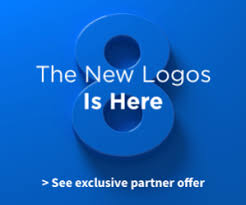
See What’s New in Logos 8
Learn More about Logos
Logos 8 saves you
90%
Compared to purchasing a library book by book
Installation is
2x faster
Than Logos 7
Searching is up to
10x faster
Than Logos 7
Real Logos Users.
Real Results.

“It’s hard to imagine how I would function without my Logos library—especially on the mission field, where I can’t take all my paper books. For me it’s huge.”
Eric, dad, missionary, Logos user since 2010
“Logos has transformed the way I do my Bible study. I love that gain, that return on the investment.”
Peter, campus ministry leader, pastor, Logos user 2013
“Logos has helped me finish two master’s degrees and preach and teach for the last 20 years.”
Dan, pastor, seminary graduate, Logos user since 1992
“I use Logos every day as I study the Bible and write Bible studies. Logos is a must-have for anyone seriously engaged in in-depth Bible study.”
Shadia, writer, teacher, Logos user since 2014
Find the Package
That’s Right for You
Answer a few quick questions about how you study the Bible, and we’ll help you find the perfect package.View All Packages
Help Me Choose

Or call 888-875-9491 to talk to a Logos resource expert.Join for news and updates
Sign up
800-875-6467
customerservice@faithlife.com
Order Logos
Company Info
- About Faithlife
- Contact
- Careers
- Terms of Service
- Privacy
Manage
- Faithlife Profile
- Account
- Subscriptions
- Email Preferences
Buy Logos
Support
- Logos Support Center
- Installation
- Blog
- Forums
- FAQ
For Individuals
- Faithlife Connect
- Logos Bible Study Software
- Faithlife Courses
- Faithlife E-books
- More
Best price on Logos
For Churches
- Integrated Church Tech
- Giving Solutions
- Presentation Software
- Church Websites
- More
Here are a few reviews:
Jeffrey Kranz on September 4, 2019 at 2:27 pm
I would recommend starting with the free Logos Basic, getting the hang of the platform first. I really, really find Silver to be the best deal—but you can start with a smaller package and upgrade later. =)
Michael Alling on November 7, 2018 at 11:00 am
I just ordered Logos 8, Platinum. Thank you for your review, it helped to solidify my decision. I already owned Logos 7 and use it all the time, but can benefit from putting more time to learn all the features. I would highly recommend the software for anyone who is serious about Bible study.
Stan G. Duncan on May 26, 2018 at 6:33 am
Hi,I just wanted to say that I’ve used Logos for decades and can’t live without it (well, I’d probably live, but you get the point). I’m a pastor and I wouldn’t even think about starting work on my weekly sermon or Bible Study without it. I can’t say enough about how much it has enhanced my Bible study and research and writing and meditation.Thanks for this article, spread the word.
Bob on November 1, 2016 at 10:44 pm
Many years ago when Apple came out with the iPhone, the Bible software did not support it, I wrote them several emails telling them that it would be worth their while to include Apples IOS for their customers who liked the Apple products, they evidently did not believe me as they were not interested at the time. As a side note several years after that they did make it available for the iPhone and other Apple products.Anyway, I started looking around and since I had already heard of Logos Bible software I gave it a look and have not regretted it. I have it on all my Mac book pros, my iPhone, my iPad, my iPad Air and my iPad mine.It is my go to Bible software, it offers such a wide variety of products to go along with it and is so easy to integrate all the tools.By the way, I did enjoy your review of Logos 7, I especially liked your flowchart!
Gabriel Morrow on October 27, 2014 at 2:03 pm
I currently have Bible Works, and am very happy and some of the tools you have addressed here might be very useful. What level of package do you use? Are all of the features you have talked about part of the basic package? Thanks again for all of your effort with this! I am having a blast getting to know your website. Grace & Peace
I really hope you have enjoyed this review and if you have any questions about Logos Bible Software or want to leave your own personal review, please leave your comments below in the comments box.
»»Click Here» to Purchase Bible Software«Click Here««
Bible products can be found in JMJ45TECH’s ONLINE STORE. Thank you for your support.
Please Leave All Comments in the Comment Box Below ↓

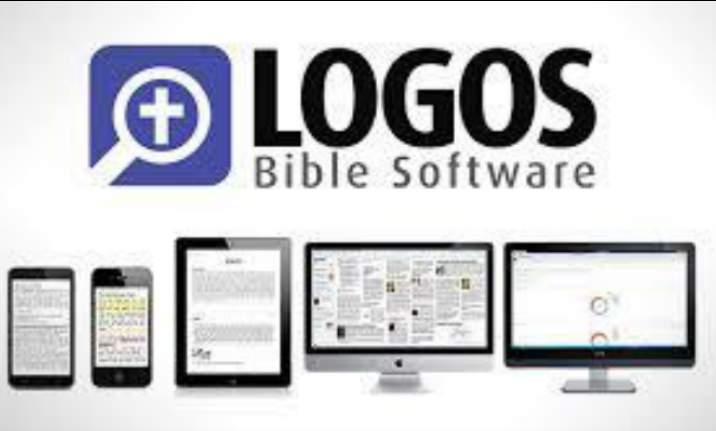

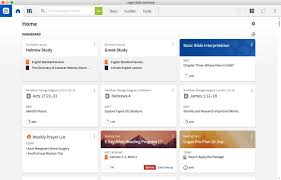


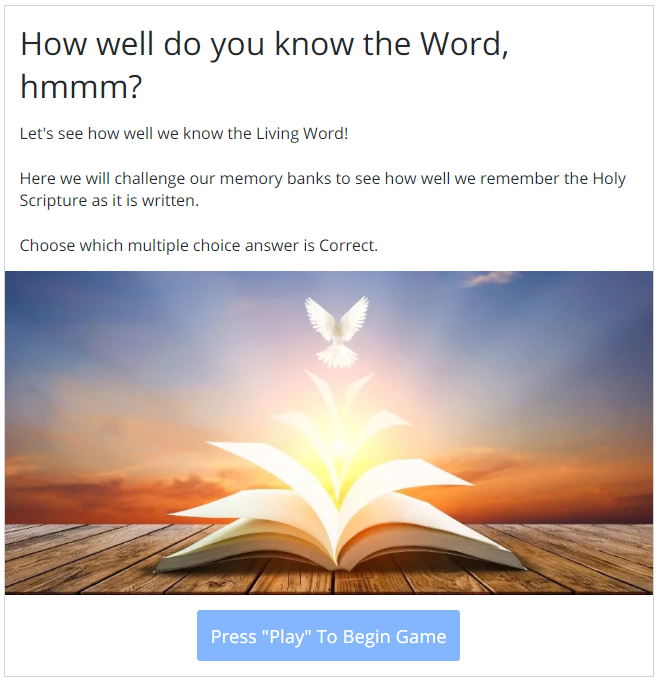





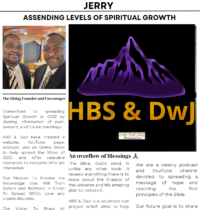


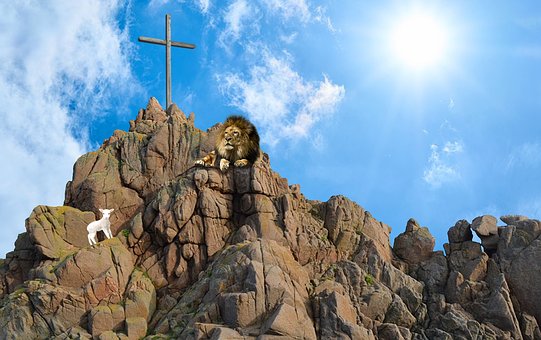
I have never heard of this software, but it sounds incredibly useful! It’s nice that it will help give quick summaries of things for you! I hate when I get into reading something and spending all that time, only to find out that it is not exactly what I was looking for. This sounds like it would save a lot of time. Thanks!
Hello Ashley,
Thank you for taking the time to review Logos Bible Software – Product Review.
Having these books on an electronic device right at your fingertips actually does save a lot of time.
Thank you again for taking the time to review this article.
Blessings To You My Friend,
Jerry
I actually have never heard of this before. What a time saving tool and resource. I love that I can use it on any of my devices. I have to admit that one of my first thought was, oh but what of the actual books. I like to hold them, flip them and feel them. But then I realized that one thing doesn’t have to exclude the other. It’s just another way of making books more used and spread.
Hello Miss Momo,
Thank you for taking the time to review Logos Bible Software – Product Review.
I am glad you were able to accept and adjust to having books on devices right at your fingertips.
Thank you again for taking the time to review this article.
Blessings To You My Friend,
Jerry
I got the idea about logo bible software a long time ago but I still can’t use the software for delete software.Of course, what I like most about this software is that I have seen note-taking and linguistic analysis applications, which I found difficult for me to remember, for which there are some things that do not work.And I will call this software and if you give me permission, I will share it with my friends
Hello shariful islam,
Thank You for taking the time to comment on Logos Bible Software – Product Review
It is great that you like this software, however, as far as permissions, I am not authorized to allow you to pass this product’s information around.
To help with your issue, maybe after installing the free upgrade to L4, try calling Logos Customer Service with the activation code, they can unlock the resource(s) which will then be automatically downloaded.
I hope this helps with your issue.
Thank you again for taking the time to comment on this article.
Blessings To You My Friend,
Jerry